|
Benefits
- Higher productivity: EasyCopy is easy
and powerful. You need not be an expert
for making high quality full color
prints from image files or captured
screen images;
- The easy and intuitive user interface
and the extensive online help reduce the
pressure on help desk;
- Optimal utilization of investment with
one tool across platforms and easy
access from all parts of the network to
all available printing resources;
- Save time and money on system
administration. EasyCopy offers fast
integration, easy updates, and tools for
creation, configuration and maintenance
of print queues;
- Use the annotation feature to
communicate you ideas directly, easily,
and precisely;
- Stamp and label functions allow you to
set uniform standards for security
procedures, easy to implement and
automatically enforced;
- Hot keys allow screen capture in any
application context;
- One-stop application to handle
corporate product data formats;
- Uniform, intuitive user interface to
many formats;
- Filters can be installed to ensure
continued support of legacy formats
within the same framework;
- Reduced media costs: remove background
colors or reverse black and white to
increase readability and avoid excessive
use of ink or dye.
- Be in good company: The world's
largest corporations have chosen
EasyCopy not only because of its highly
valued functionality, but also because
of AGI's prompt and professional
support.
|
|
|
EasyCopy Gold
|
EasyCopy Gold from autoGraph
international (AGI) is the high-end product in the
EasyCopy product family. It provides:
Screen capture
 Capture any window, rectangular area, or the full
screen and utilize AGI's proprietary Enhanced X
capture to get perfect results for any combination
of windows, including GL. Configure hot keys that
let you run EasyCopy Gold as a hidden keyboard
activated tool for capturing anything from any
application on your display.
Capture any window, rectangular area, or the full
screen and utilize AGI's proprietary Enhanced X
capture to get perfect results for any combination
of windows, including GL. Configure hot keys that
let you run EasyCopy Gold as a hidden keyboard
activated tool for capturing anything from any
application on your display.
Image viewer and browser
Use EasyCopy Gold as a quick image
browser and viewer.
Image format conversion
Save your screen capture or
imported images in any of the supported image file
formats.
Montage
Add annotation (text, graphics)
and more to your screen captures or image files.
Easy montage of multiple images.

Advanced Stamp function
Put any text label across the image when you need to give it a special
mark before you save, send or print it.
E-mail output
Send your screen capture or imported images as E-mail this is a fast and
efficient tool for image communication within a work group. |
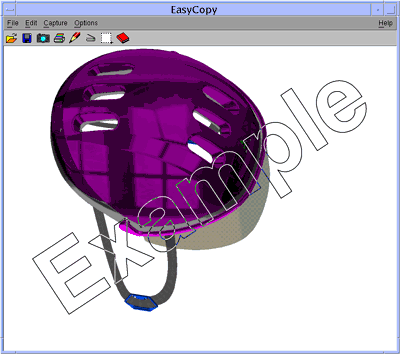 |
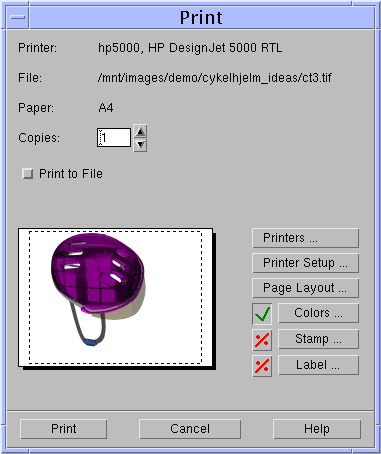 |
Printer support
EasyCopy Gold offers support for practically all printers in the market:
All PostScript printers, all common laser printers, ink jet printers up
to A2 or C-size, color laser printers, thermal transfer, and sublimation
printers up to A4 or Letter size. It also provides color profiles for
all important printers to ensure perfect color match. EasyCopy's
profiles ensure that you get the best out of the printer.
Printer setup
Printer setup is done in a dynamic user interface where all the
printer's options are made available from a unique printer description
file.
Background color removal
This option lets you remove up to five background colors automatically. |
Administrator tools
System administrator can easily
install and configure printers using existing
print queues or create transparent EasyCopy queues
that support any available type of connection.
Setup a print queue in any common print system or
connect to a print server with just a few mouse
clicks. Easy integration with an existing plot
management system. Strategies for connecting user
groups to specific printers in the network. System
administrator has full control over printing
defaults and can decide which options are
available for users.
Flexible solution

EasyCopy can be integrated in your network in many different ways. You may
concentrate imaging load on dedicated servers or you may distribute workload
locally depending on your conditions and requirements.
Scalable solution
The flexible license system makes
it easy to add more users as the need arises.
Expand the product's functionality by upgrading to
other EasyCopy products, but keep the user
interface seamlessly within the same framework.
All major platforms
-
AIX 4.3+
-
HP-UX 10.2+
-
IRIX 6.5+
-
Linux (i386 or Intel IA64)
-
Solaris (SPARCstation) 2.6+
-
Windows (98/Me/NT/2000/XP)
Supported File Formats
-
Calcomp Plot files
(*)
-
CALS Raster Type 1
-
CATIA Picture Files
-
CCITT Group 3 and 4 (TIFF
class F)
-
CGM (**)
-
GIF 87a and 89a
-
Ideas Picture File
(input)
-
HP-GL (*)
-
JPEG, incl. Baseline, Extended
Sequential mode (8/12 bits per color),
Progressive mode, and Lossless JPEG.
-
JPEG 2000, incl. Reversible
and irreversible modes.
-
OS/2 Bitmap (BMP)
-
PCX
-
PDF
-
PNG
-
Portable Bit Map (PBM)
-
PostScript
-
Silicon Graphics RGB
-
Starbase
-
SUN Raster
-
Targa
-
Text files
-
TIFF, incl. Bilevel, Gray,
Pallette, RGB. Support for LZW, Packbits,
Facsimile and JPEG compressions
-
Windows Bitmap (BMP)
-
X Windows Dump (XWD)
*: Input
only. Requires licensable option.
**: CGM output as cell array. CGM input
requires licensable option.
PostScript, PDF and Text Files
Vector Graphics
Custom Filters
|


![]()
![]()